QUICK START GUIDE
Thank you for using New Yaohan eStore service. Please follow a few simple steps below to start off a quick and easy online shopping journey.
HOW TO LOG-IN?
Click ‘Sign In’ on the top right corner of the eStore webpage.
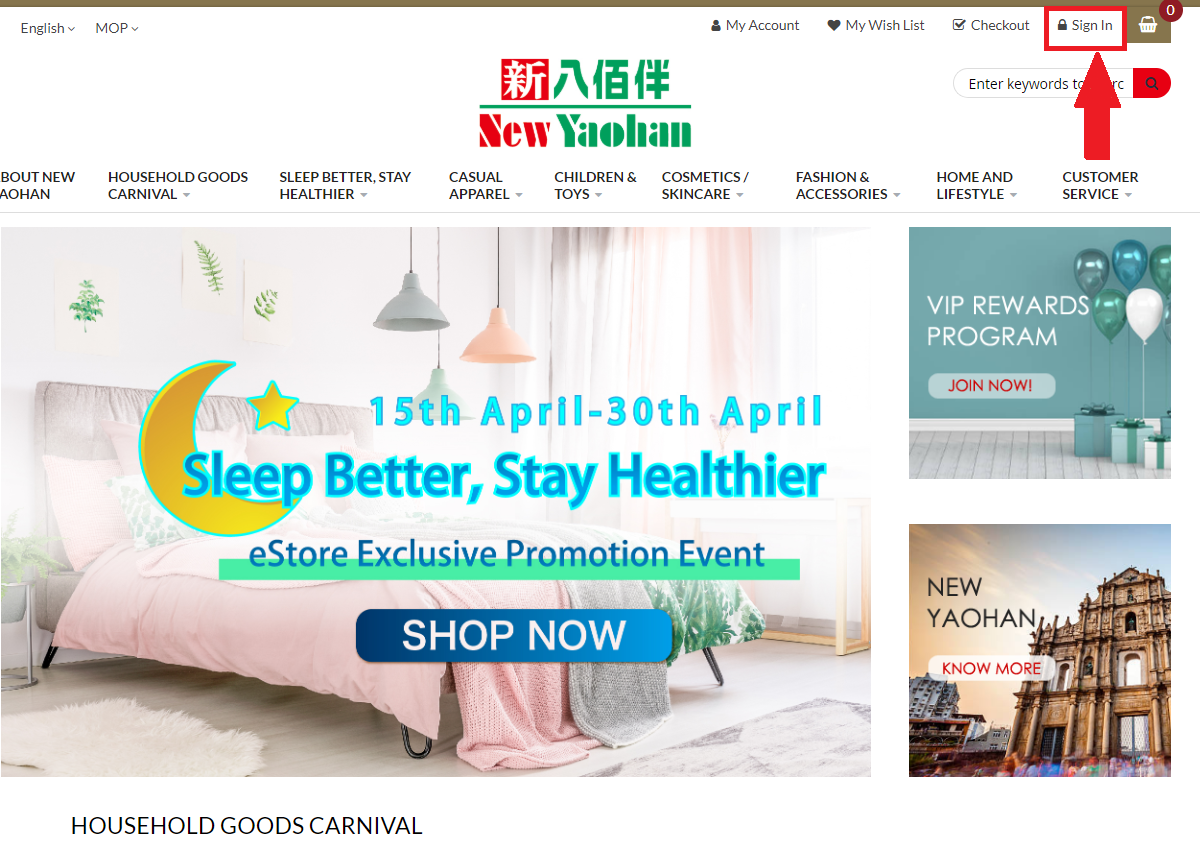
Identify your membership status below in order to make corresponding action:
TYPE 1. Registered New Yaohan VIP member with activated online account – Enter registered mobile number and password
TYPE 2. New online member without New Yaohan VIP membership – Click ‘Register’ à Fill in required information à Verification à Create an account
TYPE 3. Registered New Yaohan VIP member with inactivated online account – Activate online account with ID card number and VIP card number.
TYPE 4.Customers who registered before the system upgrade from 15th April,2020, are required to register on eStore again.
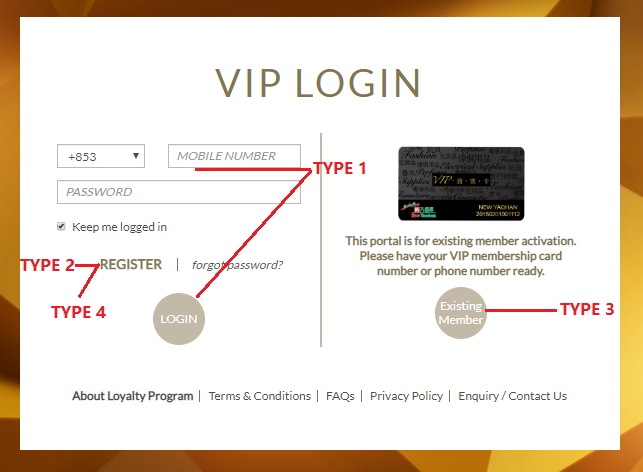
Once sign in or register successfully, your screen will automatically direct to New Yaohan eStore webpage. You can now enjoy shopping at New Yaohan eStore.
EMAIL VERIFICATION:
Fill in the email address which has not registered before, and re-fill it again to confirm.
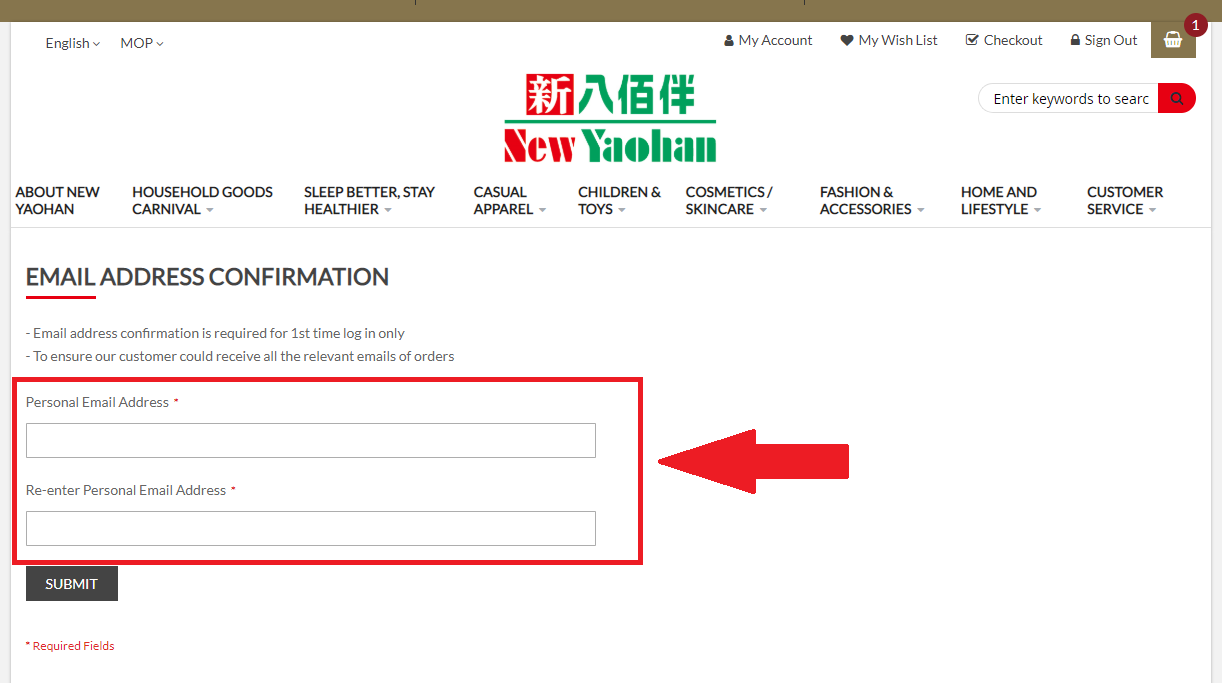
Afterwards, you would receive a confirmation email, please click "Vertify Now" , then you would be re-directed to the New Yaohan eStore webpage automatically, after that, you can continue to shop at New Yaohan eStore.
HOW TO MAKE PURCHASE?
- Select items
- You can click ‘Add to Cart’ below the product, or click into the product image to view the details. Select quantity and click ‘Add to Cart’.
- To checkout, click
 on the top right corner. You can click ‘View Cart’ to review the items you added to cart, or click ‘Checkout’ to proceed to payment.
on the top right corner. You can click ‘View Cart’ to review the items you added to cart, or click ‘Checkout’ to proceed to payment. - Fill in all the required fields and shipping address, then select shipping methods and click ‘Next’.
- Select payment methods.
- Tick both of the Terms & Conditions and Privay Policy boxes, click ‘Place Order’.
- After you placed the order, an order confirmation email will be sent to your registered email address but please be noted that the payment process is not yet completed at this stage.
- Once your payment is received, an invoice will be sent to your registered email address to inform you that your order is confirmed and is being processed.
- Once the order is delivered, a shipment confirmation email will be sent to your registered email address to inform you that the order is completed.
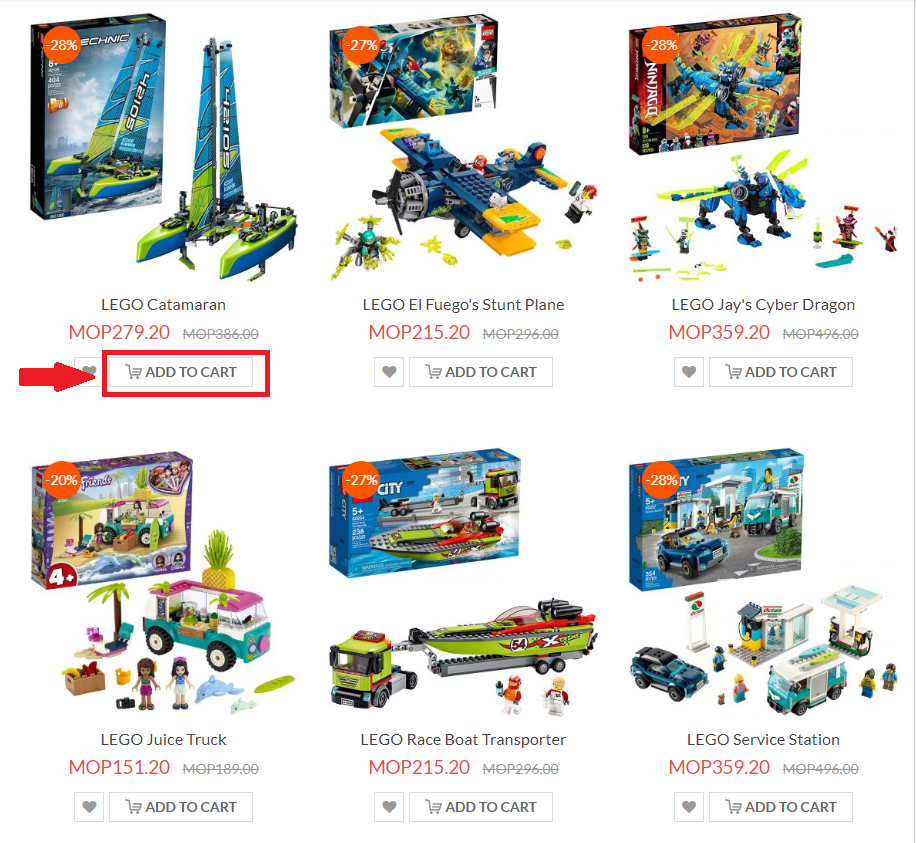
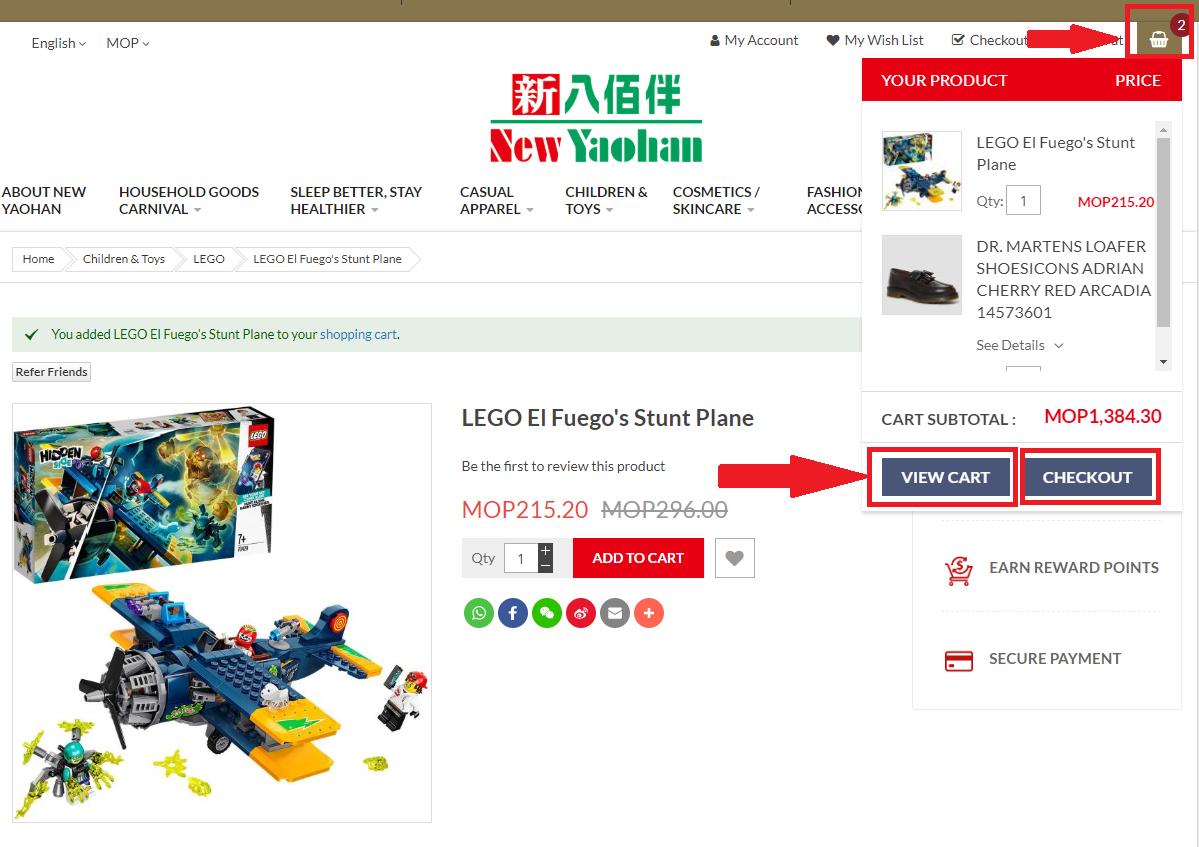
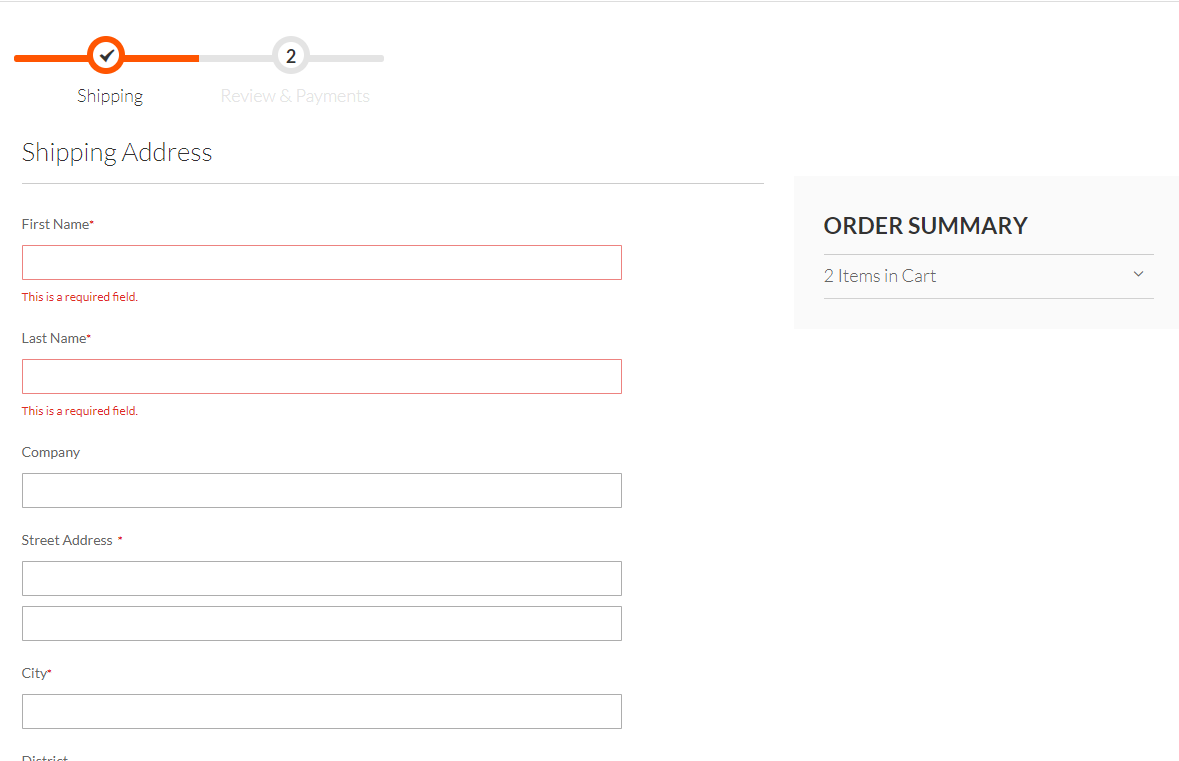
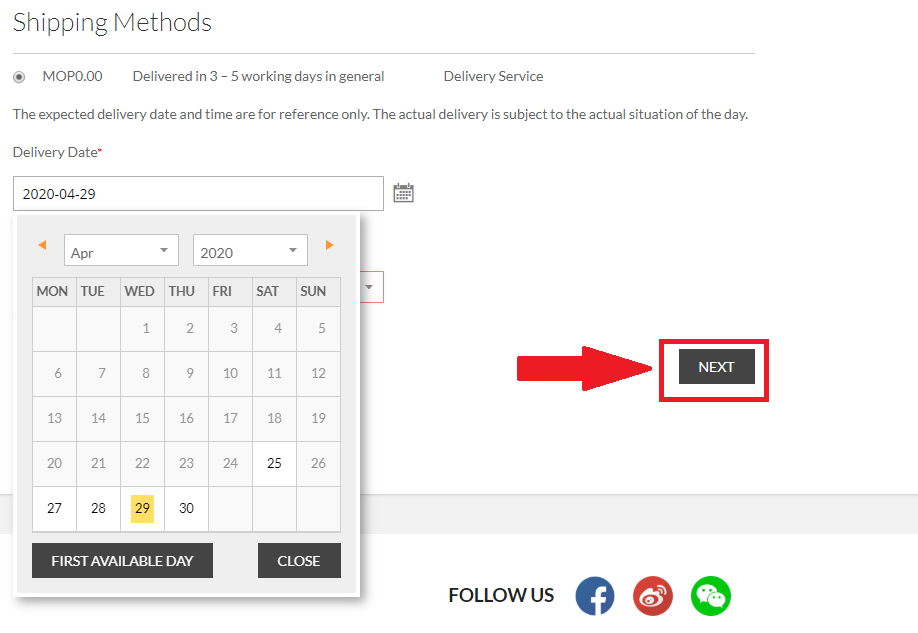
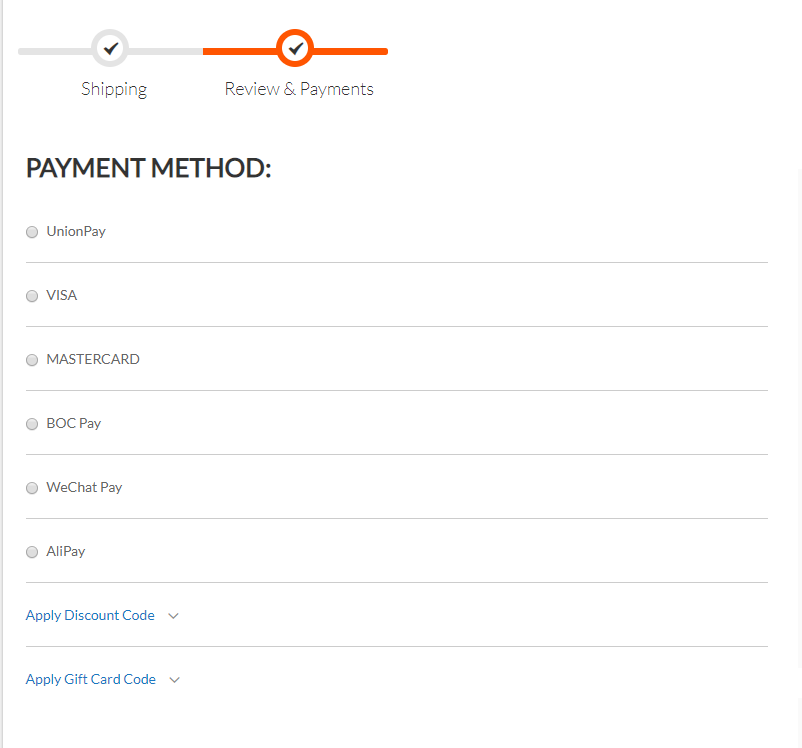
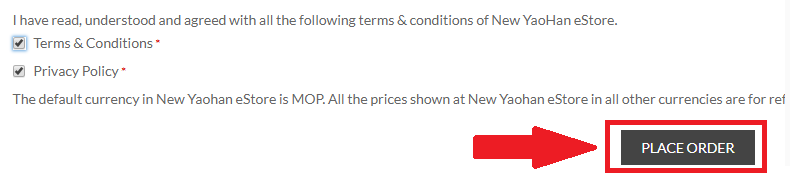
FAQ
About Membership
Q1)Can I place an order if I am not registered or signed in to New Yaohan eStore?
You would have to register as a member to place an order. However, you can still browse products, products information and add products to cart.
Q2) What is new online member?
'New online member' means customer who has never registered with New Yaohan. Email address and mobile number must have no previous record of registration and usage during eStore registration
Q3) I am a New Yaohan VIP member, is it necessary to register as an online member again?
If you were a qualified New Yaohan VIP member, you can activate your online account by filling in your ID card number and VIP card number.
Q4) Do my reward points synchronized online and offline?
Yes, your reward points will be synchronized when your online account is activated.
Q5) When will the reward points be credited to my online account after I place an order?
Rewards points will be credited to your account when the order status becomes ‘complete’. Once the order is successfully delivered, a ‘shipment confirmation’ email will be sent to your registered email address to indicate the order status has become ‘complete’.
About Shopping process
Q1) How do I know if my order has been confirmed?
Once your order is confirmed, an invoice from our system will be sent to your registered email address, which include your order details. You may also go to “My account”à “My order”to check your order status. Your order status will be shown as “processing” if your order is confirmed and being prepared.
Q2) How can I check my order status and purchase record?
After you signed into eStore, you can view your order status and purchase record in ‘My account’.
About delivery
Q1)How can I enjoy delivery service?
Free delivery service is available for each order with net purchase of MOP500 or above. Delivery fee of MOP50 will be charged for order with net purchase below the designated amount.
Q2)Where does the delivery service cover?
New Yaohan eStore currently provides delivery service to Macau SAR and Hong Kong SAR area ONLY and it depends on the attributes of the products.
Need more help?
Please contact us via cs.estore@newyaohan.com







